
By Kathi Rerek
– Here’s a rare project from me that with no stamping at all. I’ve used inks, stencils, and cutting dies to create what will either be a wall hanging or a journal page.
Skill Level: Beginner to Intermediate
Time: 1.5 hours
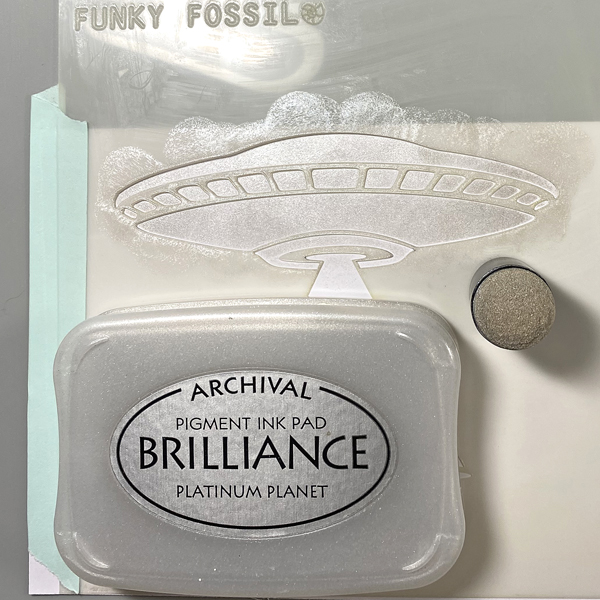
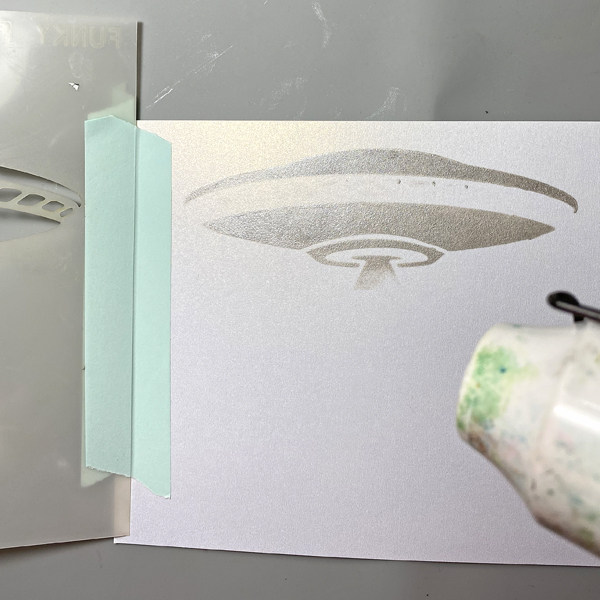
Step 1.
Secure the UFO stencil to a piece of cardstock with removable tape on both sides of the paper, creating a hinge. Apply Platinum Planet Brilliance over the stencil onto the cardstock. Open the hinged stencil and heat set the image panel.
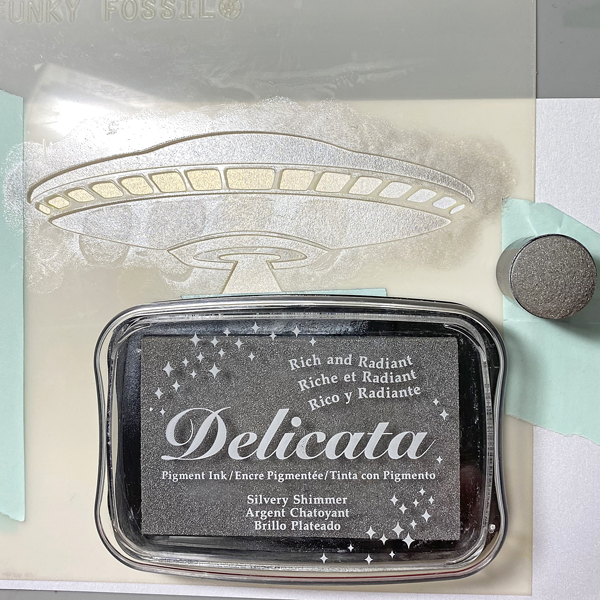
Step 2:
Put the UFO stencil back in place. Use a sponge dauber to apply Silver Shimmer Delicata over the stencil onto the image panel. Open the hinged stencil and heat set the image panel.
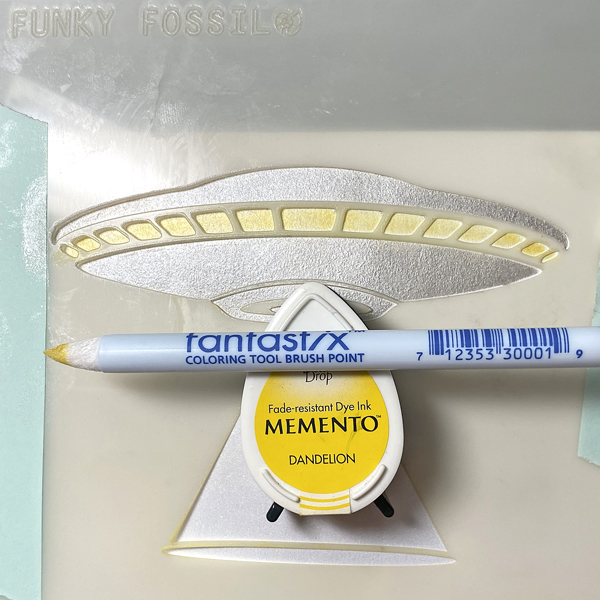
Step 3:
Use a brush-tipped Fantastix to apply Dandelion Memento ink through the UFO’s windows onto the image panel. Remove and clean the stencil.
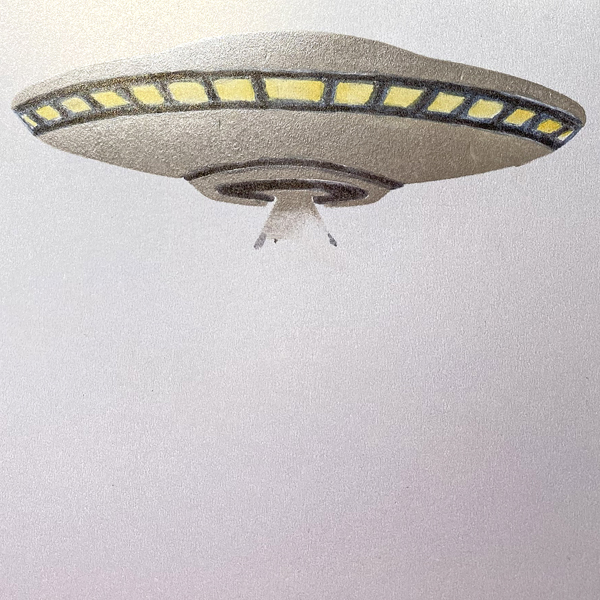
Step 4:
Touch up the windows with the Fantastix. Use a grey watercolor marker to color the window frames and the bottom aperture of the UFO.
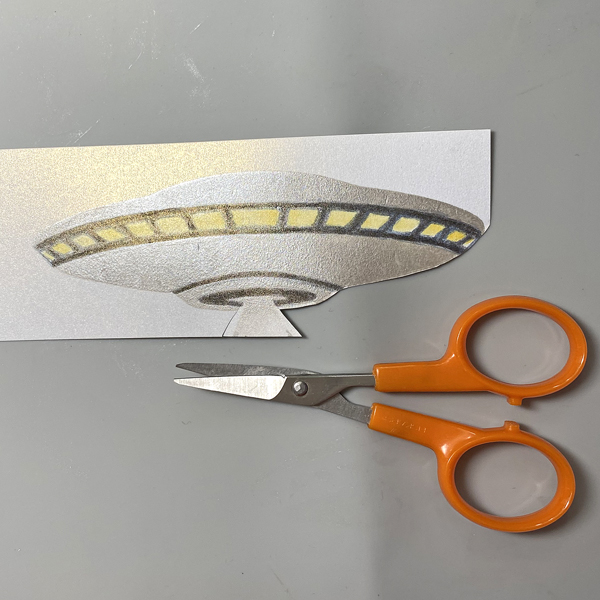
Step 5:
Fussy-cut the UFO, edge with a dark marker, and set aside.


Step 6:
Use a sponge dauber to apply Danube Blue onto a 4.75” x 6.75” piece of Bristol Paper. Use a sponge dauber to blend Paris Dusk onto the Bristol Paper to create a mottled background.

Step 7:
Tape the Time Tunnel Stencil over the inked background panel. Use a sponge dauber to apply Paris Dusk Memento ink over the stencil onto the paper.
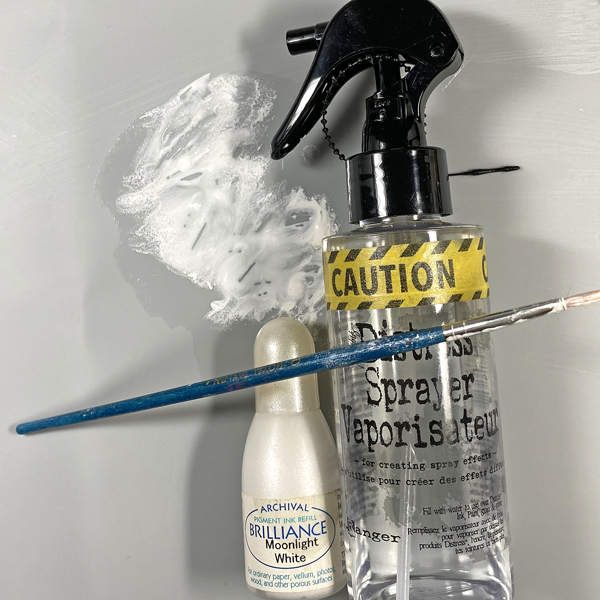
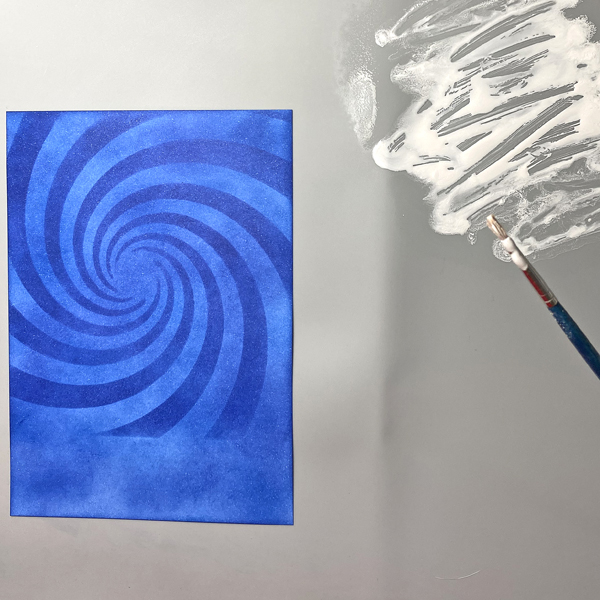
Step 8:
Squeeze a few drops of Moonlight White Brilliance re-inker onto a craft mat. Spray with 91% Isopropyl Alcohol. Use a paintbrush to mix the ink. Load the paintbrush with the diluted Moonlight Brilliance ink and splatter the background panel. Let air dry or heat set.

Step 9:
Use the Mini Cats die to cut Raven cardstock. Set the cat dies aside.


Step 10:
Use a sponge dauber to apply Bamboo Leaves Memento ink onto a white cardstock panel. Repeat Cottage Ivy Memento ink until the panel is covered.
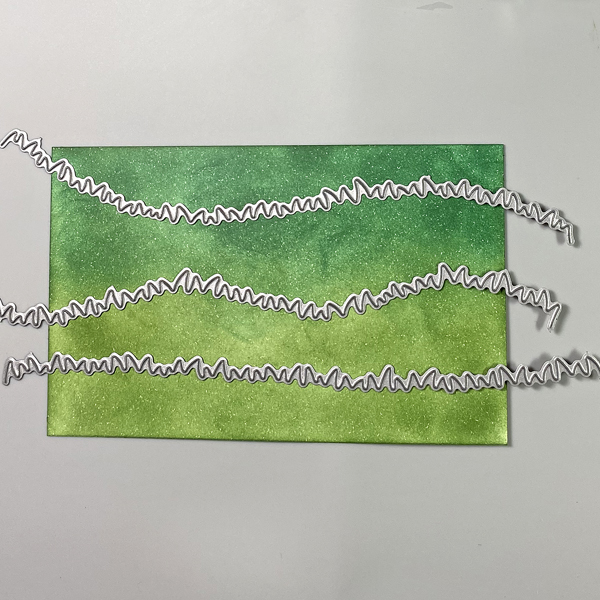
Step 11:
Use the Grassy Hills Die set to cut the inked panels. Use a green Copic marker to edge the grass and to add details. Using Memento Ink to create backgrounds allows you to use Copic markers overtop!
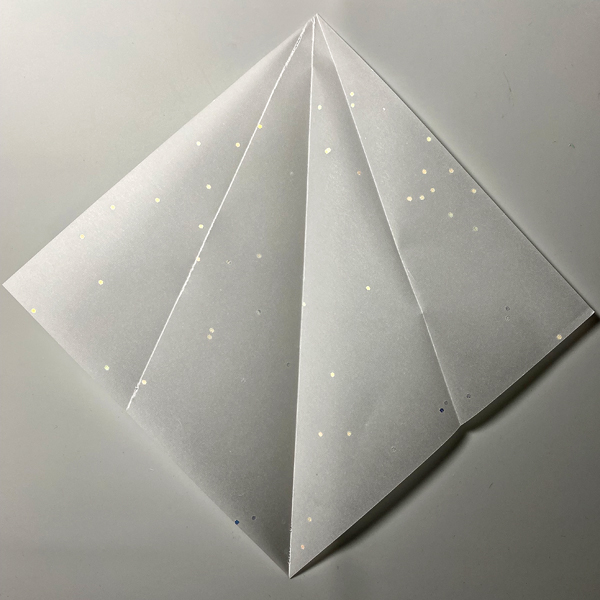
Step 12:
Cut a piece of vellum to 6” square. Score on the diagonal from one point to the opposite point. Fold.
Repeat with both sides until it looks like the above photo.
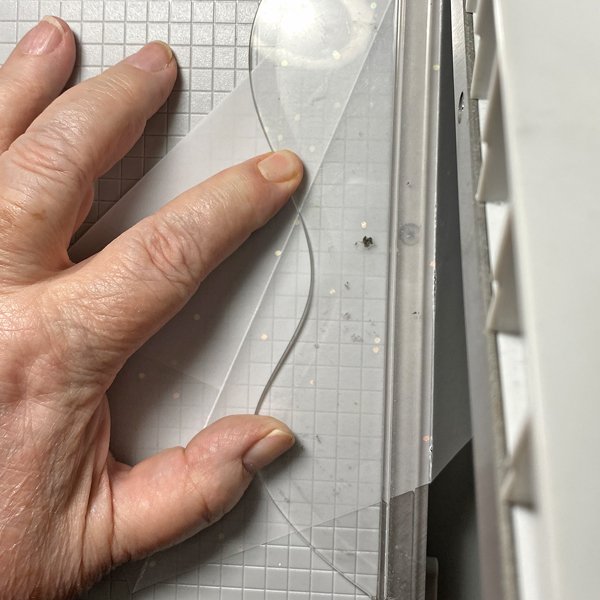
Step 13:
Place one edge of the scored, folded square along the cutting edge of a guillotine trimmer. Cut.
Step 14:
Use On Point Glue to adhere the die-cut cats to the interior of the folded vellum triangle. Sorry that I forgot to take a photo.
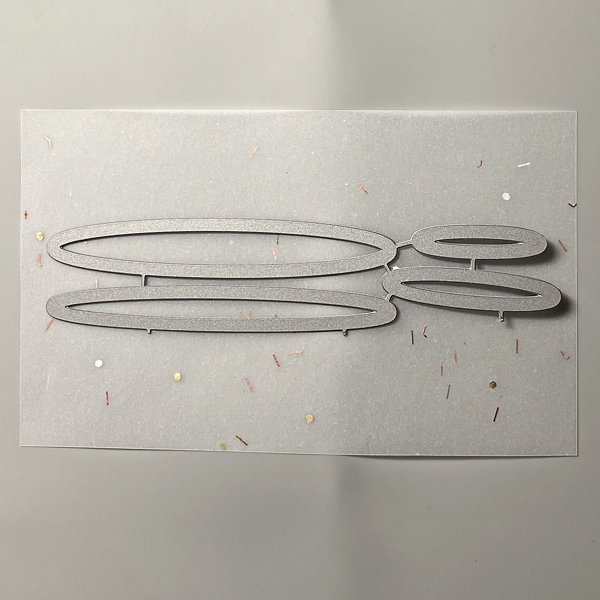
Step 15:
Back a piece of vellum with two-sided tape. Use the Oval Shadows Die-namics to cut the vellum.

Step 16:
Use Tear It! Tape to adhere the three layers of grass to the background panel as shown. Edge the panel with VersaFine Clair Nocturne .
Adhere the vellum cone and the vellum oval as shown. Use On Point Glue to adhere escaping and/or partially beamed-up cats atop the vellum oval and cone.
Use dimensional foam adhesive to adhere the UFO as shown.
Step 17:
Adhere the image panel to a 5” x 7” piece of Black Mixed Media paper. Add the sentiment sticker to finish the piece.
Imagine Crafts Supplies:
- Brilliance Ink – Platinum Planet Ink Pad
- Brilliance Ink – Moonlight White Re-inker
- Delicata – Silver Shimmer
- VersaFine Clair Ink – Nocturne
- Memento Dew Drop Ink – Dandelion
- Memento Dew Drop Ink – Danube Blue
- Memento Dew Drop Ink – Paris Dusk
- Memento Dew Drop Ink – Bamboo Leaves
- Memento Dew Drop Ink – Cottage Ivy
- Sponge Daubers
- Brush Tip Fantastix
- Tear It! Tape
- On Point Glue
- Craft Mat
Other Supplies:
- Solar White Classic Crest Cardstock by Neenah Papers
- Bristol Paper by Strathmore
- Raven Cardstock by Bazzill Basics
- 140 lb. Black Mixed Media Paper by Strathmore
- Vellum: Source Unknown
- UFO Stencil by Funky Fossil
- Time Tunnel Stencil by Visible Image
- Grey Stone Zig Photo Twin Marker by Kuretake
- YG 45 Copic Marker
- Grassy Hills Die-namics Set by My Favorite Things
- Ovals Shadows Die-namics Die Set by My Favorite Things
- Mini Cats Die Cut Set by Impression Obsession
- Small Talk Idea-ology Stickers by Tim Holtz for Adventus
- 91% Isopropyl Alcohol
- Heat Gun by EK Success
- Mini Guillotine Trimmer by Tim Holtz for Tonic
- Big Shot
